Find Your Partner Identity - Click on the dropdown menu in the upper right corner - Go to “Manage All Orgs” - Find an identity marked as “Partner” or with “PRT” Support Level - If one is not visible, try refreshing the list view or try to “Get Support” with an option with an identical username to your Partner Community login
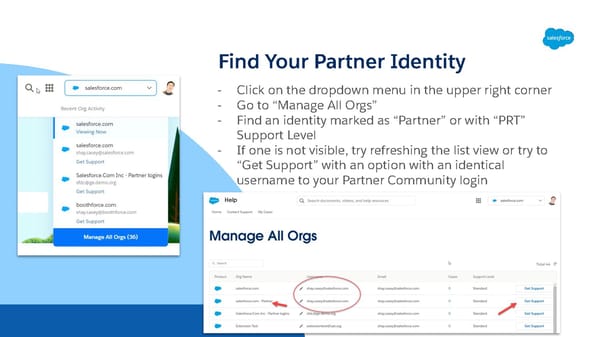 FY23 Salesforce Partner Program Launch Deck Page 105 Page 107
FY23 Salesforce Partner Program Launch Deck Page 105 Page 107